5 Free Apps For Designing Your Next Website
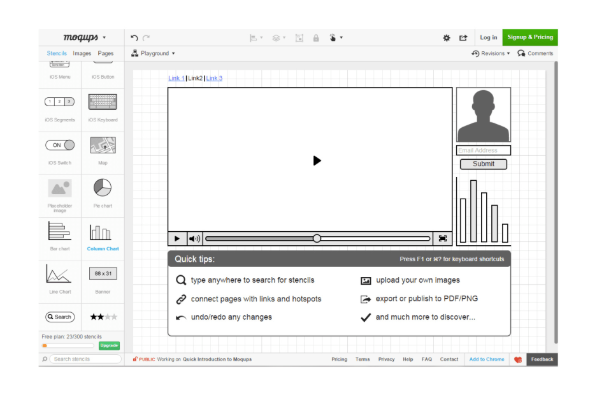
It wasn't too long ago that people used to download and install a bunch of expensive programs in order to build a website. We have it easy these days, with a plethora of free and powerful web-based alternatives. What a time to be alive!
1. ROCK YOUR MOCKS
Before you go throwing bits around all willy-nilly, cobble together a coherent mockup of what your site will look like and get a second, third, and fourth opinion.Moqups lets you mock up (get it?) your site using drag-and-drop elements such as headings, boxes, links, buttons, maps, charts, and a whole lot more. The free plan lets you work on two projects using 300 objects and up to 5 MB of online storage.
2. MAKE YOUR PICS POP
For a web-based offering, Pixlr is a surprisingly full-featured photo editor. And you'll need one if you want your site to look halfway respectable. Upload an image or grab one directly from the web, and you'll be able to crop it, rotate it, add layers, or apply one of about a zillion filters. Pixlr is easy to use for quick stuff, but plenty powerful for more adventurous endeavors once you get the hang of it.
3. GET CODING
Ah, finally time to lay down some divs, spans, and headers. Bootply helps you rapidly build sites based on the nearly ubiquitous bootstrap framework (you've been on plenty of bootstrap sites—trust me). If you're not super comfortable with code, Bootply offers up a handful of easy-to-augment starter templates and a drag-and-drop visual editor. And you can preview your work as you're putting it together in a handy window that sits below the code.
4. GET YOUR SITE ONLINE
All this code and nowhere to go? Try Net2FTP if you're looking for a no-fuss, web-based FTP uploader. There are basic and advanced modes, depending upon your server settings, plus an incredibly handy built-in text editor and a pair of dead-simple WYSIWYG editors that you can use to make quick tweaks to files you've already uploaded.
5. CHECK YOUR WORK
Now might be a good time to make sure your site actually works like it's supposed to.Launchlist provides you with an interactive checklist of items you can use to perform a quick audit of your site's functionality. Is your metadata up to snuff? How about the alt text for your images? Has your code passed validation? Don't forget to build a witty 404 page!
