Why We All Need a Personal Website – Plus Practical Tips for How to Build One

Building and maintaining a personal website is good for you, your data, and your career. It’s also essential to creating a free, open, and inspiring web. Here's how to get started and do it right.
The best time to make a personal website is 20 years ago. The second best time to make a personal website is now.
There are numerous benefits to building and maintaining your own personal website. It’s good for you (you can build your own audience and own your own identity), your personal data (own your own content), and your career (build your own reputation).
It’s also good for the web. As more of us make personal websites, we collectively get to create the web we want: a web that’s open, free, and trustworthy. A web that inspires.
Relying on social media, on the other hand, means giving your content to a third party — and giving up control and security. Your personal data has probably already been compromised, and there’s very little you can do about it. If you’re not paying for a platform, you’re on especially shaky ground. Social media platforms, and particularly startups, can change as they please, come in and out of fashion, or disappear completely. When one of those things happens, you’ll likely have to start over from scratch when you move onto the next thing.
Longevity matters. Those who have had a personal website for many years are more likely to have a strong reputation, a large audience, and a trustworthy identity (not to mention strong search results for their name). The sooner you get started, the sooner you’ll enjoy the benefits. So, let’s start now.
Define the purpose of your site
To rough out the goal for your website, ask yourself these questions: what do you want your site to accomplish? For example, are you hoping to land a job or freelance work? Or is this just for fun? What’s important to you? What do you want to share with other people?
As you’re thinking about these things, make a list of the content that supports your goal. For example, if you’re hoping to get work, this list should include your portfolio, and maybe your resumé. If your site is just for fun, you might want to share your blog or personal photos. Here are some other things you might consider: a paragraph or two about yourself and/or your work, your contact info, a side project, links to your e-commerce store, your portfolio, articles you’ve written or talks you’ve given — you get the idea.
If this list starts to feel unwieldy, ask yourself: what do you need to share to accomplish your goal? Limit yourself to just that.
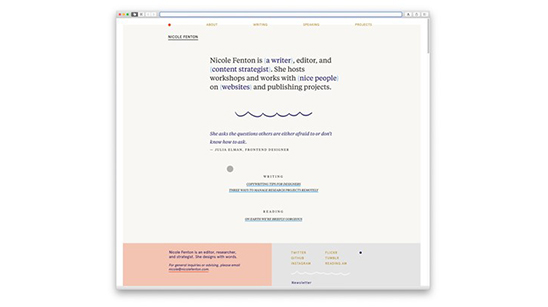
Nicole Fenton’s site, nicolefenton.com, is well organized and includes lots of nice details.
Organize your content
A quick and easy way to organize your content is to write each item on a sticky note or note card. Make note of the content you already have and the content you need to create. Move your cards around to group your content as it makes sense to you and as it might make sense to someone else visiting your site. For example, a paragraph about yourself might go with your contact info. The groups you end up with will give you a sense of the pages you need and the structure they might take. Take a photo of your cards and keep it handy when you start building your site.
Look for inspiration
Spend a little time browsing the personal sites of people you admire, colleagues who do a great job of explaining what they do, or any old bosses or mentors who have a strong online presence. Click through the links on Twitter and Instagram bios of people who are good at owning their own narrative. Look to people at various stages in their careers and across disciplines to get ideas for telling your own personal and professional story.
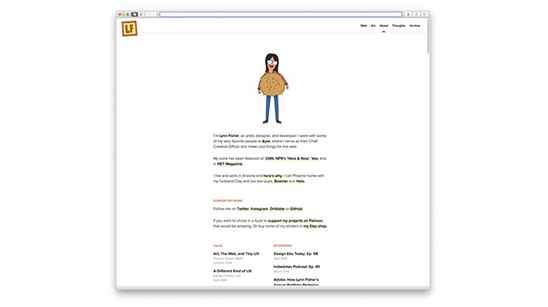
The illustrations on Lynn Fisher’s website lynnandtonic.com impart a sense of humor. (Don’t miss the dancing burger GIF.)
Own your own domain name
Before you start building your personal website, you need to decide on a domain name and register it. Owning your own domain name is important, and if this article can convince you of only one thing, let it be this.
Once you own your own domain name, you have complete flexibility. You could set up a simple blog, use a content management system (CMS), or build a custom site that you self-host on Amazon Web Services (AWS) — all on your own terms and on your own timeline.
Choosing your domain name can be a hard decision. Naming things, in general, is incredibly difficult and more so when it’s something you care about. Try to choose a name that reflects the purpose of your personal website.
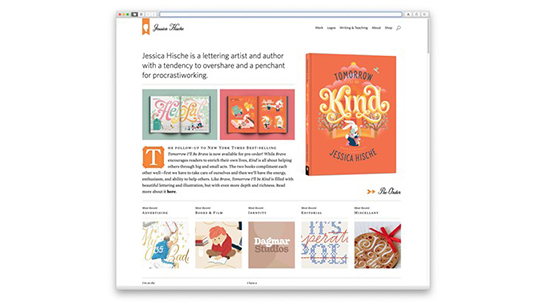
The TLD for Jessica Hische’s site, jessicahische.is, lets her create some fun URL sentences.
Even the TLD (top-level domain, i.e., the .com part) signals intent. For any website, .com is going to be the most recognizable and have the most business value, but it’s also the most popular, so you might not find the name you want. A good alternative is .co. Traditionally, .org was the preferred TLD for a personal website, but new TLDs like .name and .me are going to have more names available.
I use shiflett.org for my personal website and roost.co for my coworking studio. We use faculty.com for our design and development studio, Faculty. What you ultimately decide is a combination of the purpose you defined earlier and what’s available. Choose carefully and try to come up with something you’ll be happy with for a long time.
Once you’ve decided on a name, you need to decide where to register it. There are many domain registrars to choose from, and which one you choose isn’t permanent; you can always transfer your domain later. At Faculty, we have a few favorites, one of which is Hover. Their customer service is great, and they have a helpful article on how to register a domain name. Other favourites include Gandi, Name.com, and DNSimple.
For more information, you can read my post on domain registrars, but take it with a grain of salt — the research was done a while ago.
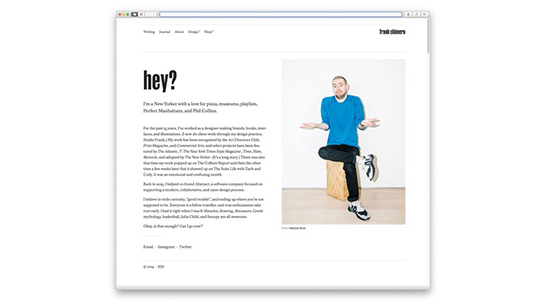
Frank Chimero’s website, frankchimero.com, lets his design and writing skills speak for themselves.
Build your website
Now that you own your domain name, you can build your website. Luckily, there are numerous tools and services to help you, and what you choose tends to be a balance between flexibility and convenience.
If you’re a web designer with solid HTML and CSS skills, you can code your own site. If you’re a writer and just want a blog, using something like Svbtle or Ghost makes sense. Svbtle’s drafting, editing, and reading features are thoughtfully designed and backed by a promise to keep your content online forever. Ghost’s software is open source and the organization is run as a non-profit to ensure independence and longevity. Your skillset and the content you’ve collected and organized will help you figure out what is best for you.
Join us
If you’re reading this and don’t already have your own personal website, I hope you feel inspired and excited to make one. There’s no better time to start than now.
Let’s make the web we want — together.
By Chris Shiflett Illustration by Javi Suarez
Source: Adobe 99U
